So today I'm going to feature a little tutorial on how to post a comment on this blog. Woop woop!
First up, click on the 'comments' section at the bottom of the post you would like to comment on. Write something A-MA-ZING (jokes, no pressure, you can write something mediocre, just please no spam - ha!).
Then, here comes the not-so-tricky part. You have to tell the computer who you are, so that it doesn't think you're a spambot. If you have a google account your information will already be there, ready to go, as seen below:
BUT don't fear, you don't have to have a google account! There's still three other ways to choose an identity! First of all, if you have some other kind of blog (WordPress, LiveJournal etc), you can write a comment using one of those identities.
Alternatively, if none of the above apply, you can just enter your name. Select 'Name/URL' and put your name in. You do not need to enter a URL!
Still no good? Click on the 'Anonymous' tab - just remember to leave your name in the actual comment box, so I know who it's from.
Easy peasy? Awesome!
xx Robyn

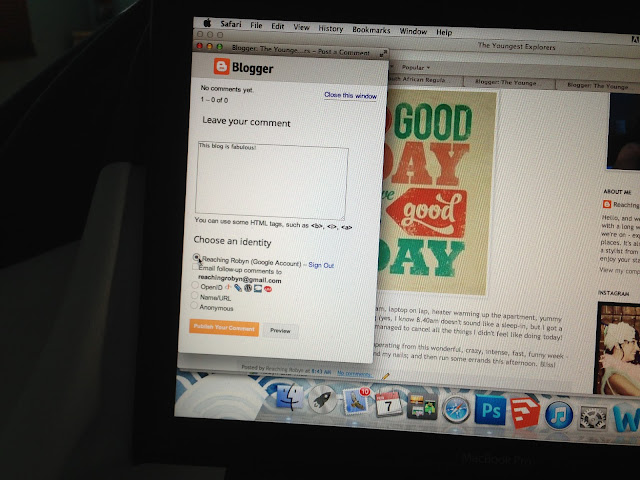




7 comments:
As you say, easy peasy! Ha! It only took me more than 6 months to figure out and I left my first EVA comment yesterday!!!
I can't believe you wooped wooped...
so easy!
Lolz.
I'm assuming this post is directed at me! :s
Oops, I forgot to sign.
Ant C!
thanks didn't know I could leave out the URL
Post a Comment